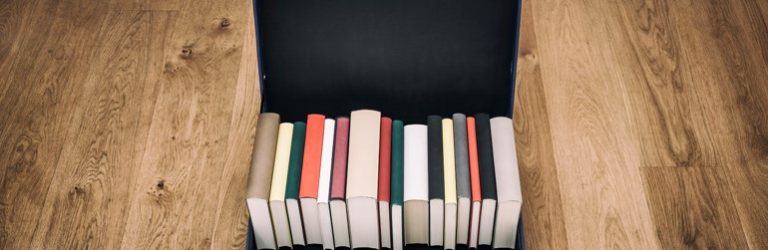
Documents cited according to The Chicago Manual of Style (CMS) usually list the sources that are cited throughout the paper in a Bibliography. The Bibliography can also include sources that were consulted but not referenced in the paper.
Bibliography Page: Formatting Elements
The first line of each entry is flushed with the left margin and each subsequent line indented (usually one tab). Bibliographic entries are listed in alphabetical order by the author’s last name. If the last name is not given, entries can be alphabetized by the first major word in the title of the source. Unless instructed otherwise, double-space the Bibliography.
Although no all-inclusive, a CMS Bibliography page should include the following basic elements, with some variation:
Author
- List authors in the order they are presented in the source. Separate names with commas.
- For the first author listed, start with the last name, followed by a comma, followed by the initial(s) or first name. For subsequent authors, begin with the first name proceeding through to the last name. Separate the writers’ names with commas.
- For corporate, organizational, or departmental “authors,” list the company, organization, or department name as the author.
- If there is no author provided, start the citation with the title of the work.
- For works that have translators or editors listed within a reference citation, start with the original author’s name in bibliographic format followed by the title. Then state “Translated by” or “Edited by” and the translator or editor’s name: first name, middle initial, then last name.
- Alphabetize your list of sources by the authors’ last names.
Year of publication
- List the year of publication of the work you are using. For books, only the year is included, not the month or day.
- If it is a reprinted edition, only provide the reprint publishing date if it is relevant to the citation.
Title
- Use the title listed on the title page of a book or the first page of an article.
- If a title is on two lines or there are two parts to a title, write the title out on one line separated by a colon (:).
- Write out all words, such as writing and rather than using the ampersand (&).
- Italicize or underline titles of independent publications, such as books, journals, movies, etc.—any work that is not published within or as part of another work.
- Write article and chapter titles in plain text with quotation marks.
Original source
- For non-book resources, specify where the work was originally published, i.e., in what journal or anthology.
- Write full page numbers. Do not leave out digits because they are repeated, e.g., write 330-335, not 330-5.
- For web or e-resources, indicate the URL where the work was located and the publication date. If no publication date can be found, use the date of access.
- For reprinted works, only provide the reprint publishing date if it is relevant to the citation. However, include the edition number if an edition other than the first is consulted.